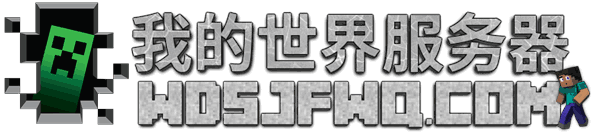| CoreProtect | |
|---|---|
| |
快速高效的数据块日志记录、回滚和恢复 |
| 作 者 | Intelli |
| 发布时间 | 2015年6月24日 |
| 支持核心 | Spigot | 原生版本 |
| 支持版本 | 1.14,1.15,1.16,1.17,1.18,1.19,1.20 |
插件详细介绍
CoreProtect 是一款快速、高效的数据记录和反破坏工具。它可以回滚和恢复任何数量的损坏。专为大型服务器设计,CoreProtect 能够记录和管理数据,而不会影响服务器性能。自 2012 年初以来,CoreProtect 一直在积极开发中,是排名第一的反破坏插件。
🎉CoreProtect
🔗 快速链接
- Discord: discord.gg/b4DZ4jy
- Patreon: patreon.com/coreprotect
⬇️ 最新下载
- CoreProtect v22.4 (Spigot 1.15 - 1.20): SpigotMC
- CoreProtect Legacy Edition (Spigot 1.8 - 1.12): CoreProtect.net
⚙️ 核心功能
- 快速高效的数据记录。
- 快速回滚 - 执行回滚/恢复时无延迟。
- 多线程,确保服务器性能不受影响。
- 无需配置。将插件放在服务器上即可。
- 基于 SQLite 的数据存储。
- 可选的 MySQL 支持。
- 易于使用的命令。
- 执行回滚和恢复。随时撤消任何回滚。
- 易于使用的方块检查器
- 基于高级搜索的查找工具。
- 带分页的可点击分页日志。
- 自动更新检查器。
- 多世界支持。
- 在配置文件中启用或禁用任何方面的日志记录。
- 按玩家回滚,或仅对您周围的所有损坏进行全局回滚。
- 指定要在回滚/恢复中跳过的某些方块类型。
- 将回滚/恢复限制为特定的方块类型。
- 回滚在线玩家的物品栏。
- 记录基本的玩家动作(例如,当玩家打开门时)。
- 液体跟踪。将液体流动与玩家关联。
- 树木跟踪。从树苗长出的树木显示谁最初种植了树苗。
- 将回滚/恢复限制为半径区域。
- 支持 Spigot 权限系统。
- 能够跟踪从其他方块上掉落的方块。如果玩家破坏了一个上面有牌子的方块,则可以回滚方块和牌子。
- 轻松删除旧日志数据。
- 安全默认参数。
- 一次回滚或恢复多个玩家。
- 创建每个世界的配置文件。
- 按特定动作查找、回滚或恢复。
- 排除多个用户或方块。
- 预览回滚或恢复。
- 使用 WorldEdit 选择。
- 易于使用的 API。
- 适用于 Tekkit 服务器
- ...等等!
📝 记录内容
- 玩家破坏的方块
- 玩家放置的方块
- 自然方块破坏(例如:如果一个牌子从被破坏的泥土方块上掉下来)
- 水桶的使用
- 液体流动
- 树木生长
- 蘑菇生长
- 藤蔓生长。
- 爆炸(TNT、爬行者、恶魂等)
- 打火石和火焰弹的使用。
- 火焰点燃方块
- 方块在火中烧毁
- 实体改变方块(末影人/末影龙)
- 方块移动(掉落的沙子/沙砾)
- 树叶腐烂
- 玩家互动
- 下界传送门生成
- 活塞移动的方块
- 玩家踩踏的作物
- 雪傀儡产生的雪
- 从箱子、熔炉、发射器等中取出或放入的物品。
- 与村民交易或制作的物品。
- 玩家掉落或捡起的物品。
- 画和物品展示框。(支持回滚!)
- 玩家杀死的实体(动物/怪物)
- 聊天消息和玩家使用的命令。
- 玩家会话(登录/注销)
- 玩家死亡
- 用户名更改
- 通过 WorldEdit 进行的更改
- ...列表还在扩展!
🔎 如何使用检查器
启用检查器后("/core inspect",或直接 "/co i"),您可以执行以下操作:
- 左键单击一个方块以查看谁放置了该方块。
- 右键单击一个方块以查看移除了哪个相邻方块。
- 在某个位置右键单击(放置)一个方块以查看在该位置移除了哪个方块。
- 在另一个方块中右键单击(放置)一个方块以查看谁放置了它。(例如:在水中放置泥土以查看谁放置了水)
- 右键单击门、按钮、拉杆、箱子等,以查看谁最后使用了它。
📜 命令
请访问 CoreProtect 命令文档 获取完整的命令列表和用法。
🔑 权限
请访问 CoreProtect 权限文档 获取完整的权限列表和说明。
💾 配置
以下是一个基本的 CoreProtect 配置文件示例:
# CoreProtect configuration file
# For more information, please visit: https://docs.coreprotect.net/configuration/
config-version: 9
database:
# Supported types: sqlite, mysql
type: sqlite
# MySQL settings (if using MySQL)
mysql:
hostname: localhost
port: 3306
database: minecraft
username: minecraft
password: password
# Connection settings
connection:
# Maximum pool size
maximum-pool-size: 10
# Minimum idle connections
minimum-idle: 10
# Connection timeout in milliseconds
connection-timeout: 10000
# Idle timeout in milliseconds
idle-timeout: 600000
# Maximum lifetime in milliseconds
max-lifetime: 1800000
# Queue settings
queue:
# Flush threshold
flush-threshold: 500
# Interval in milliseconds
interval: 500
logging:
# Log block changes
block-changes: true
# Log container transactions
container-transactions: true
# Log chat messages
chat: true
# Log command usage
commands: true
# Log kills
kills: true
# Log sessions (logins/logouts)
sessions: true
# Log username changes
username-changes: true
# Log sign changes
sign-changes: true
# Log explosions
explosions: true
# Log item drops
item-drops: true
# Log item pickups
item-pickups: true
# Log paintings
paintings: true
# Log inventories
inventories: true
# Log crops
crops: true
# Log leaves
leaves: true
# Log liquid flows
liquid-flows: true
# Log pistons
pistons: true
# Log portals
portals: true
# Log snow
snow: true
# Log terrain
terrain: true
# Log trees
trees: true
# Log vehicles
vehicles: true
# Log worldedit
worldedit: true
# Exclude list (list of materials/entities to exclude from logging)
exclude:
- minecraft:stone
- minecraft:grass
settings:
# Purge settings
purge:
# Purge after this many days
days: 30
# Run purge on server startup
run-on-startup: false
# Inspector settings
inspector:
# Inspector mode
mode: right-click
# Locale settings
locale:
# Language file
language: en
# Update settings
update:
# Check for updates on startup
check-on-startup: true
# Performance settings
performance:
# Async logging
async-logging: true
# Use verbose logging
verbose-logging: false
# World settings
world:
# Per world configuration
per-world-config: false
# API settings
api:
# Enable API
enabled: true
# Metrics settings
metrics:
# Enable metrics
enabled: true
📒 API 文档
请访问 CoreProtect API 文档 以了解如何使用 CoreProtect 的 API。
💬 反馈 & 支持
如果您有任何问题或建议,请在 GitHub 上提交 issue:GitHub Issues
🤝 赞助商
感谢 HostHorde 赞助 CoreProtect!
感谢您的支持!